Step 1: Read Pin Code
Connect Lonsdor K518 host with vehicle via OBD diagnostic socket
Turn ignition on
Select Immobilizer->Jeep->Compass->Read PIN Code
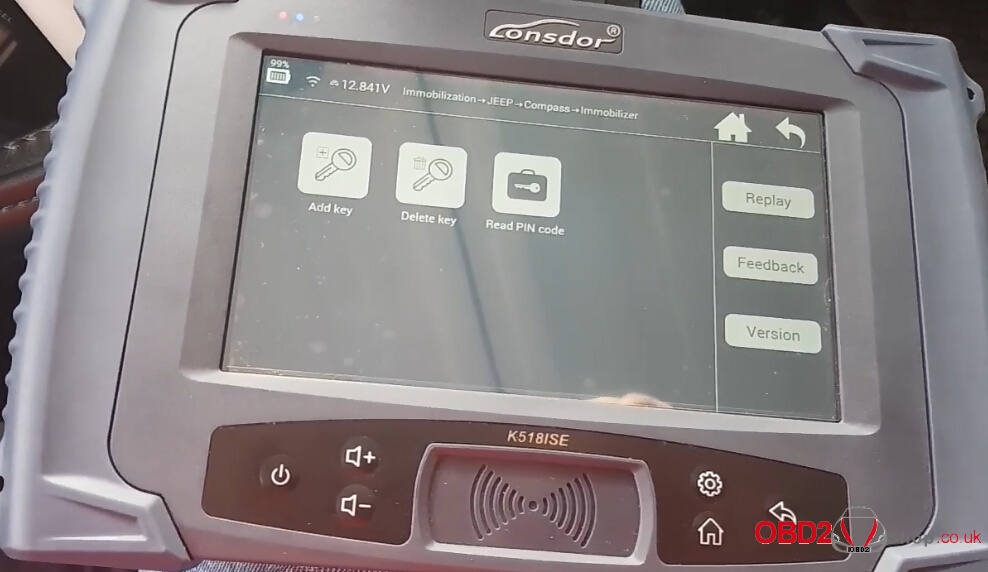
Downloading application...
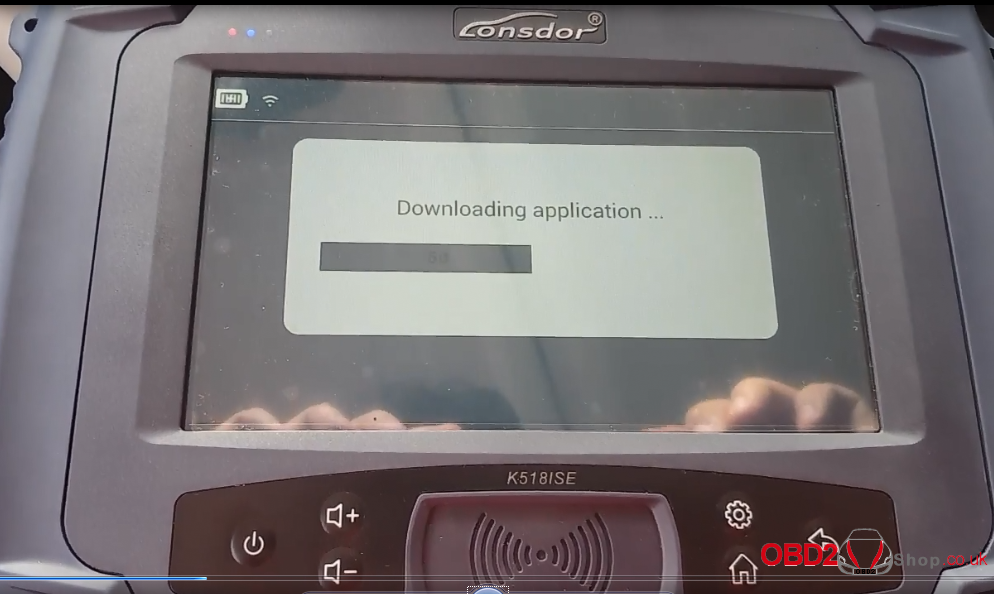
Will start to read password, choose "OK"
Trying to get password...
PIN code: 2228, press "OK" to continue
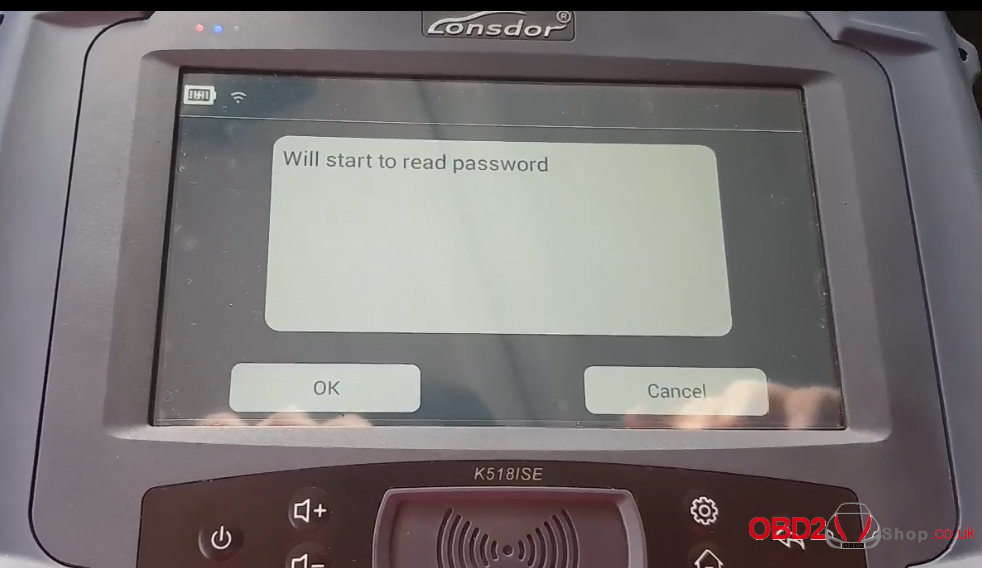
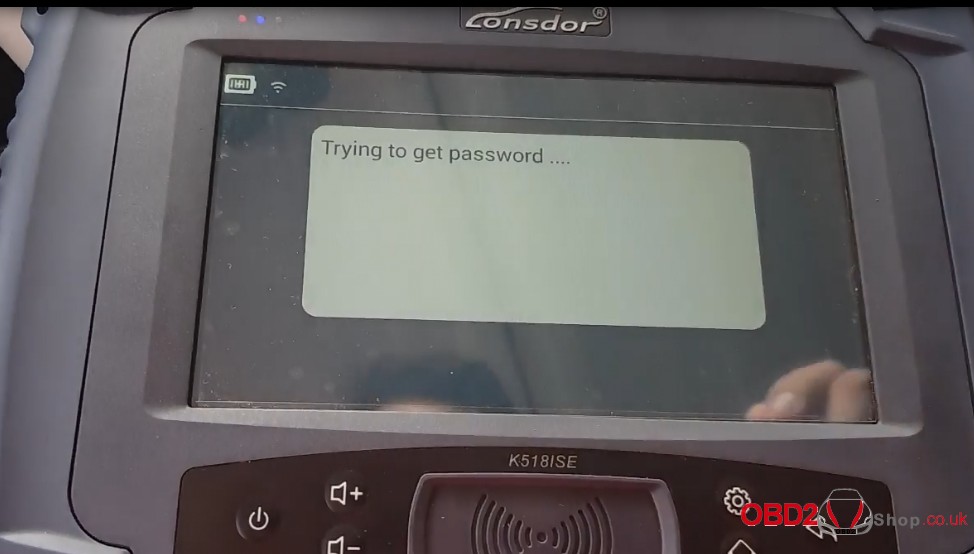
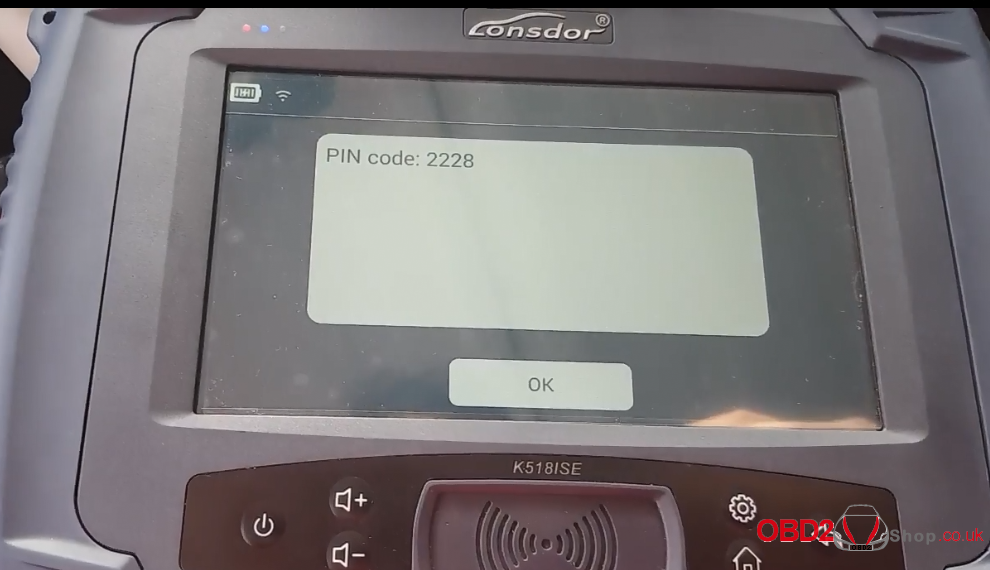
Step 2: Add key
Back to the previous interface,choose "Add key"
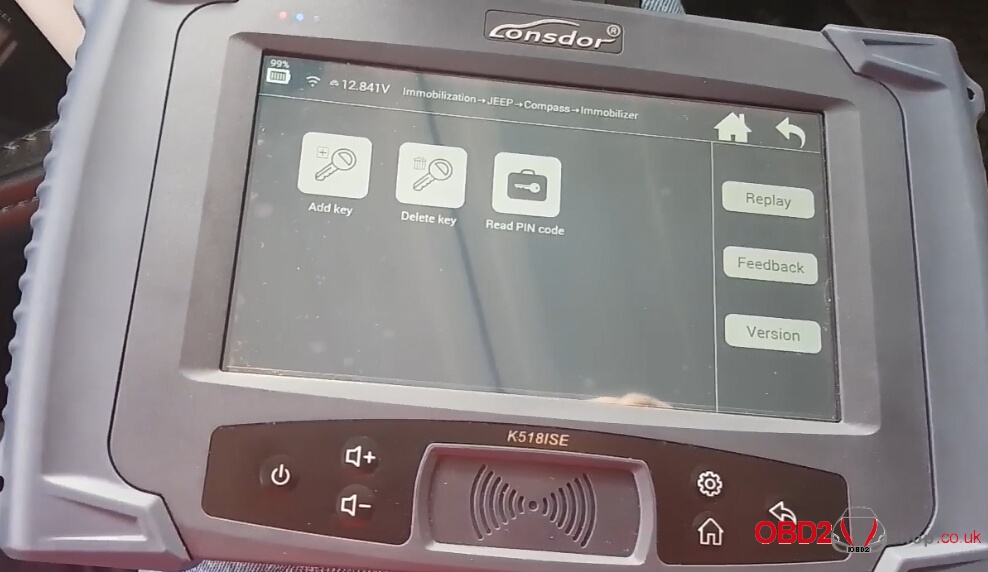
Downloading application...
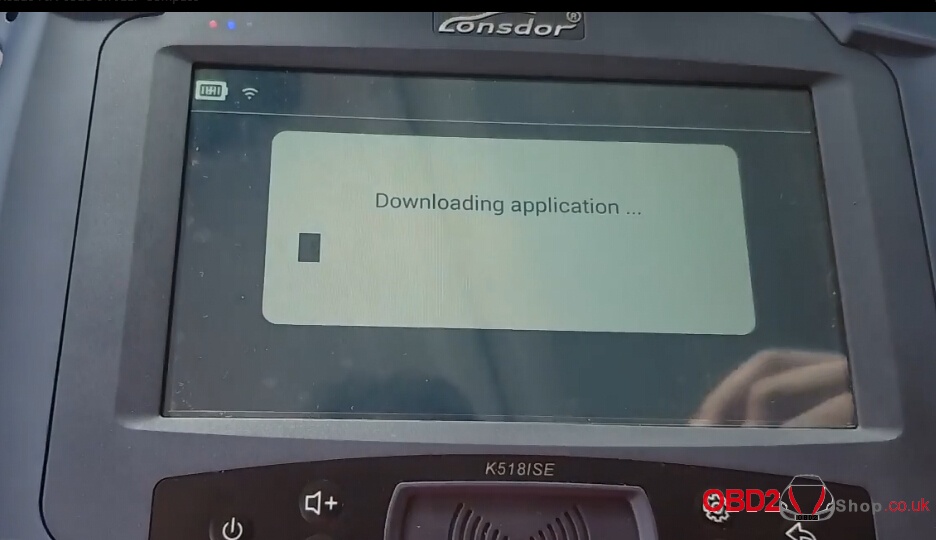
Insert key to be added and switch ignition on, choose "OK"
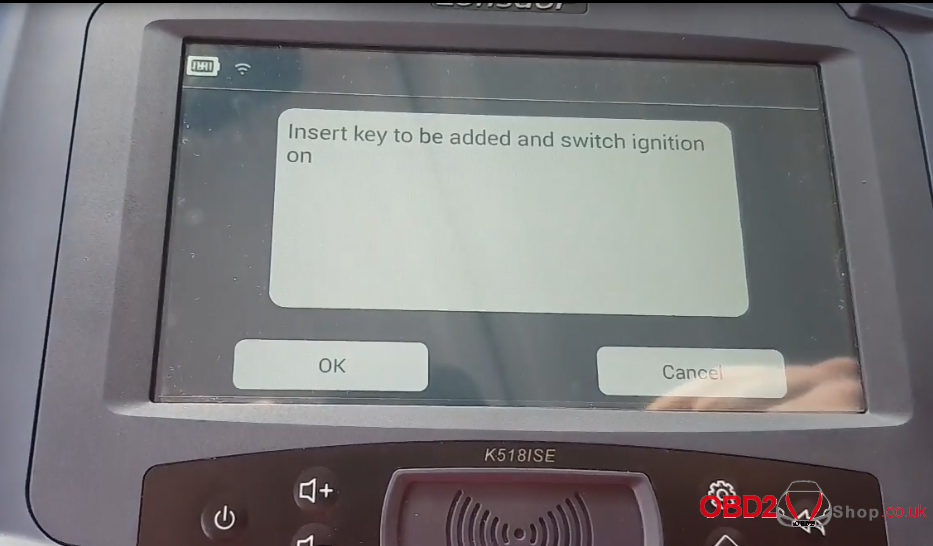
connecting...
Current Key count: 2, click "OK"
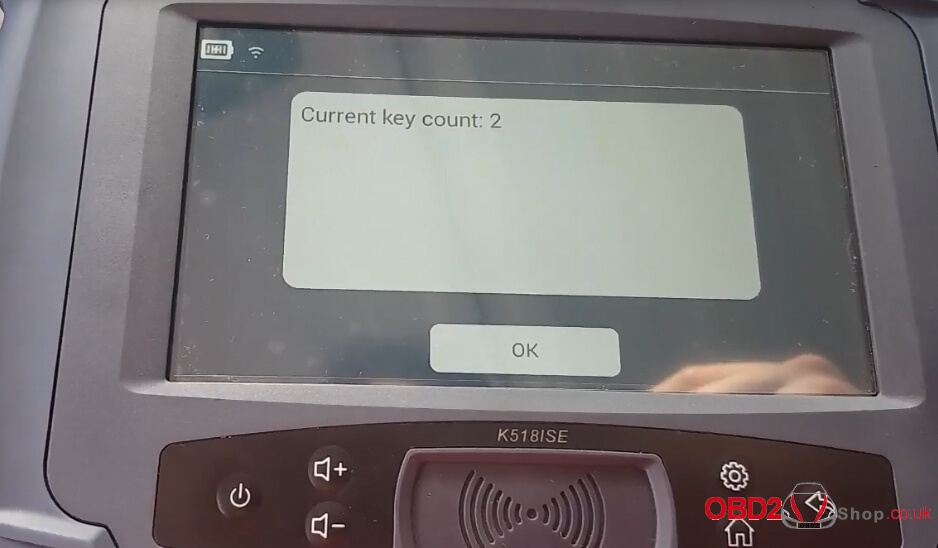
Enter the password: 2228 and press "OK" to continue.
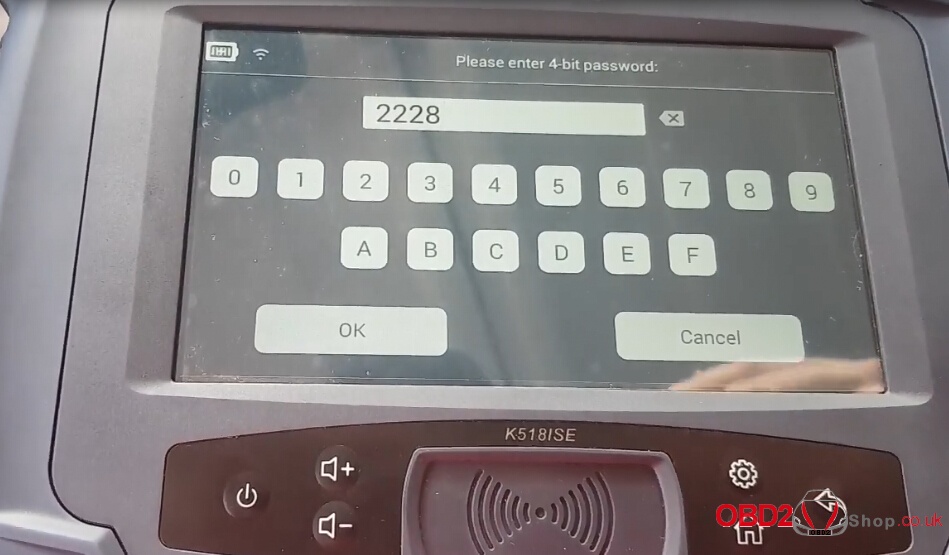
Configuring system, please wait...
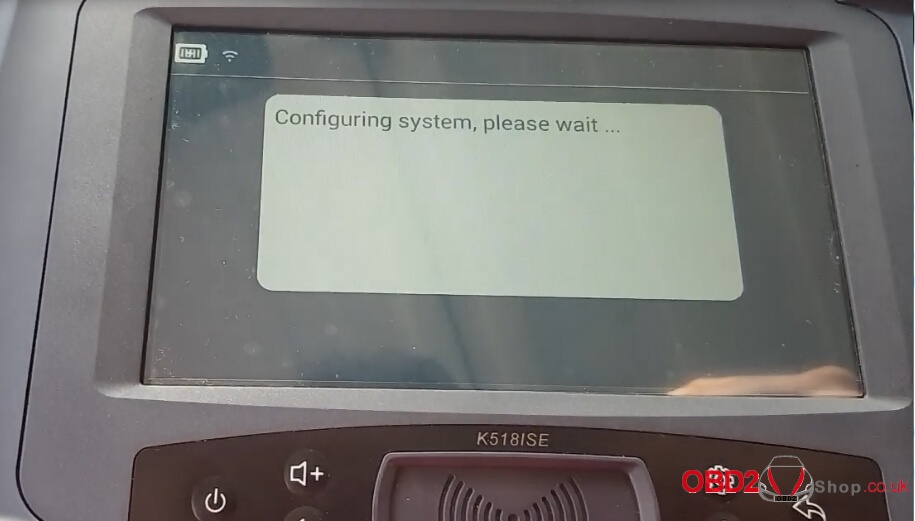
Programming complete.
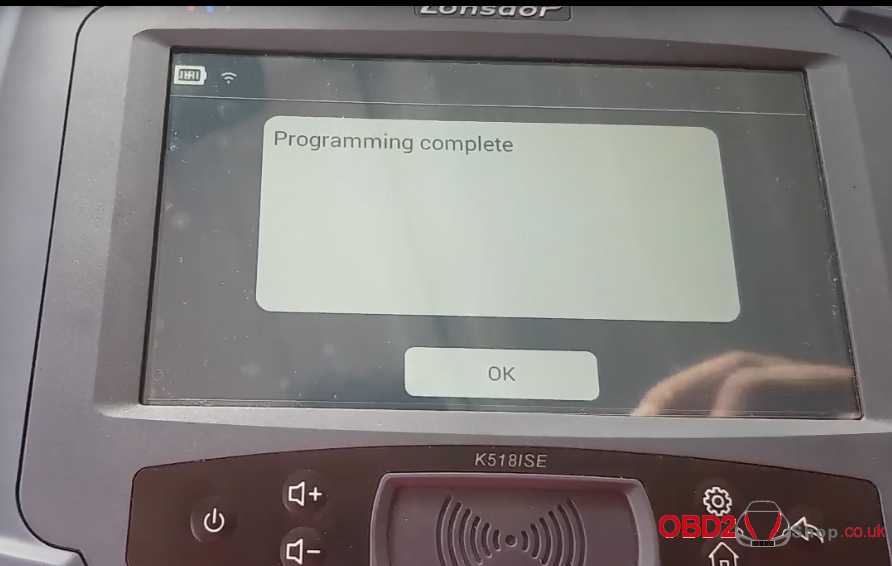
More details you can watch the video guide below:
http://blog.obd2shop.co.uk/use-lonsdor-k518-to-read-pin-code-on-jeep-compass/



No comments:
Post a Comment