This article will simply show you how to use Lonsdor LT20-04NJ 8A+4D Toyota & Lexus smart key, and a k518ise key programmer will be used here.
Turn on K518, click "Push function", then select "Special functions" >> "Key settings" >> "LT smart key".
Then we click "Get Version Info" to view the information of this smart key.
Please place the smart key horizontally on the card slot, and click "OK" to continue.
The following picture is the key information.
Next, we choose the "Convert smart key type" function to test.
Follow the prompts to insert the smart key into the card slot.
This feature requires an internet connection.
Note: During the key reading process, the error message "Failed to obtain key data" may appear. Try adjusting the Smart Key position more.
The smart key type has "8A" and "4D" to choose from, here we choose "Generate 8A".
Select "2110 (P4: 00 00 A8 A8)".
Select the PKE frequency and convert the button type to complete the test of this function.
For more information about Lonsdor LT20-04NJ Smart Key, please check https://www.obd2shop.co.uk/wholesale/lonsdor-lt20-8a-4d-smart-key-pcb-for-toyota-lexus.html
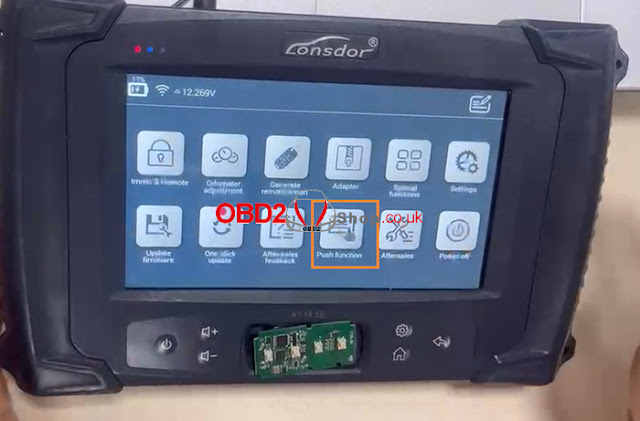






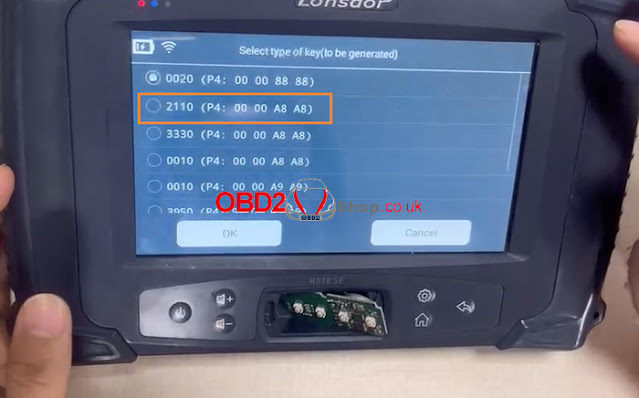


.jpg)

