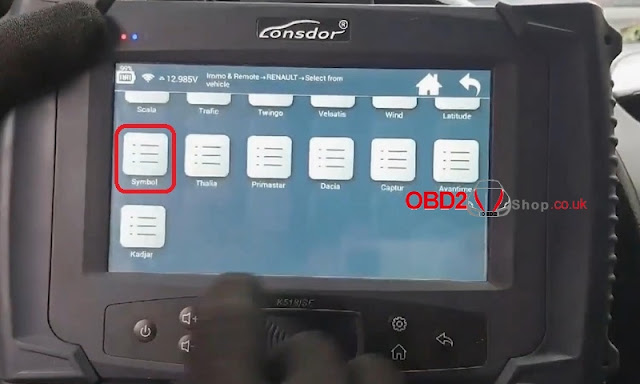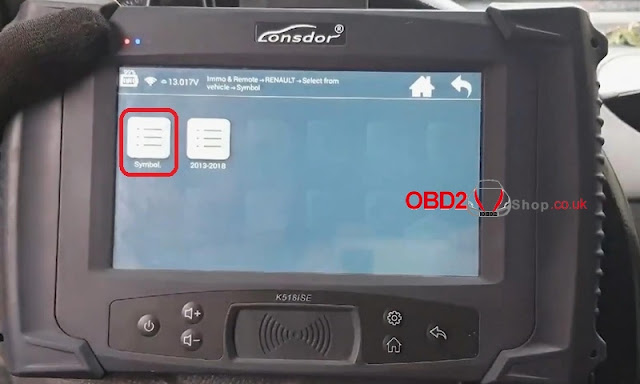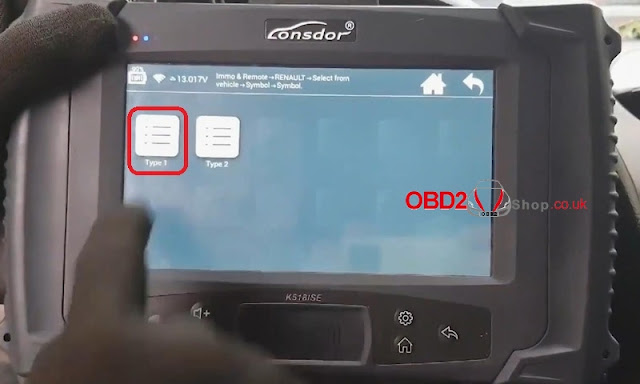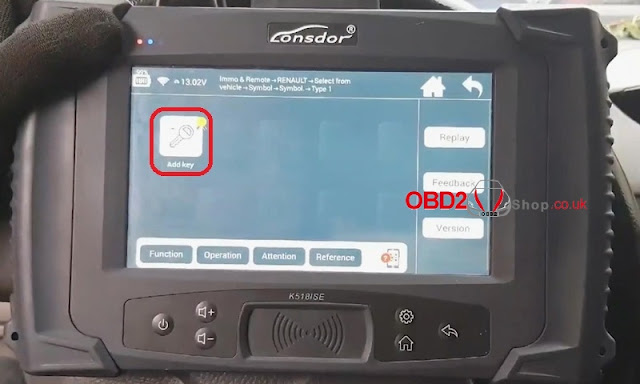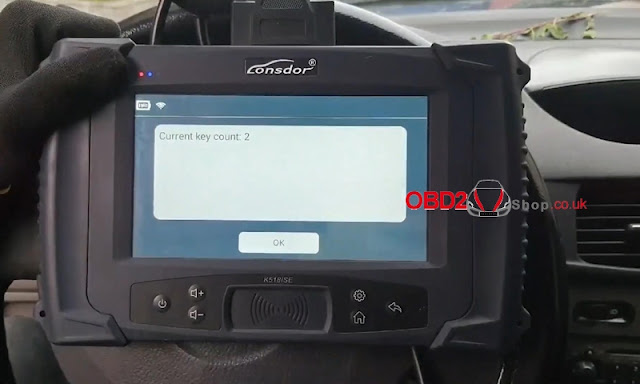How to use Lonsdor K518ISE Key Programmer to add a new key for Ford Ranger Raptor F150 2019? Today I’m gonna make a quick demonstration to show the procedure.
Connect Lonsdor K518ISE with OBD,
Ford >> China >> Raptor F150 >> 2015- >> Smart key >> Add smart key
Switch ignition off, open and close door driver once, press “OK”.
Press “OK” to confirm key information.
Reading car PIN code, please wait...
Insert the new smart key into the slot(sensor area) and press the start button.
The slot generally lies in:
(1) Central armrest box;
(2) Cup holder.
Press “OK”.
Press “OK” to confirm key numbers.
Programming complete, press “OK”.
Here we go, let me test with 2 keys, both new and old ones are workable.
Program Ford Ranger Raptor F150 2019 a new remote key via Lonsdor K518ISE successfully in 4 minutes!