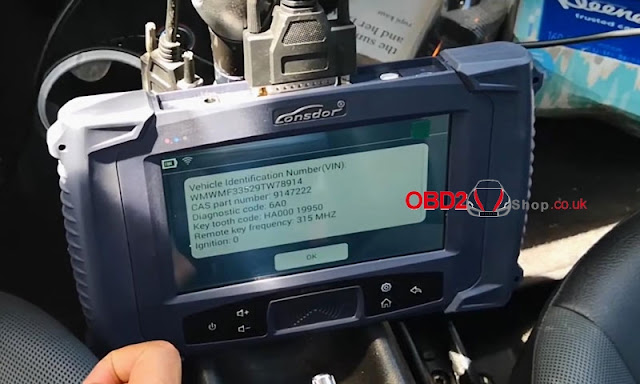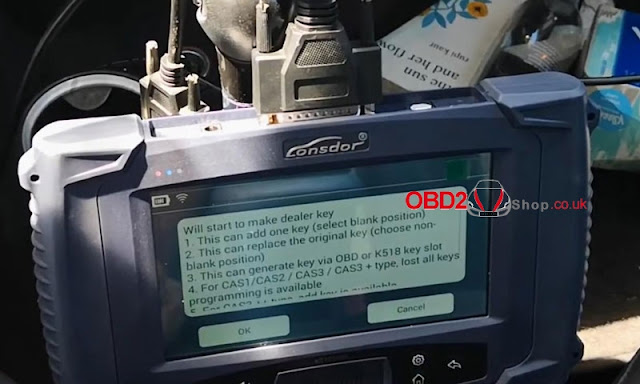Lonsdor K518ISE Key Programmer can add a key for BMW Mini Cooper CAS3 successfully.
Prepare an original key & a blank key.
Key frequency: 315MHZ
Backup CAS Key Data
Connect Lonsdor K518ISE scanner with OBD, press
Immobilization >> BMW >> Select from type >> CAS1/CAS2/CAS3 >> Backup & recover
This function allows restoring and backup CAS key data,
1. Please carry out this before key programming
2. When key programming causes CAS to lock, you can use the previously saved key data to reset CAS.
Press “OK” to continue.
Please click the START button once, press “OK”.
Confirm system information, press
OK >>OK
Reading RAM...
Remove original key from the ignition switch. For smart key, take it outside car.
Press “OK”.
Select “Backup key data”, press “OK”.
Rename >> OK >> OK >> OK
Complete.
Make Dealer Key
Program/delete key >> OK
Click START button once, press “OK”.
OK >> OK
Remove key from ignition switch. For smart key, take it outside car.
Press “OK”.
Select one “Enable key position”, press “Generate key”.
Select “Original ignition coil is generated”. Press “OK”.
Note: if the key is an original key, please use pre-process first. If the key has been programmed but failed, please do key unlocking and CAS key data restoring first.
Press “OK”.
Select “Remote key”, press “OK”.
Pull the K518 key slot to the right and insert the new key (to identify if the key is legal and to pre/process key).
The current key is legal, press OK >> OK
Please insert new blank key into car slot, press “OK”.
Writing key information...
If for remote or smart key, please complete the following steps:
1. Take away the key from ignition switch.
2. Re-insert key into ignition switch.
3. Press START button.
Press “OK”.
If vehicle can not be started, or direction lock shows on the dashboard, please synch ELV or DME accordingly. Press “OK”.
Writing key info complete, press “OK”.
Let’s test the new key, alright, it can work well.
Key programming has done!
This is how to use Lonsdor K518ISE to program a key for BMW Mini Cooper CAS3 step by step.
https://www.obd2shop.co.uk/