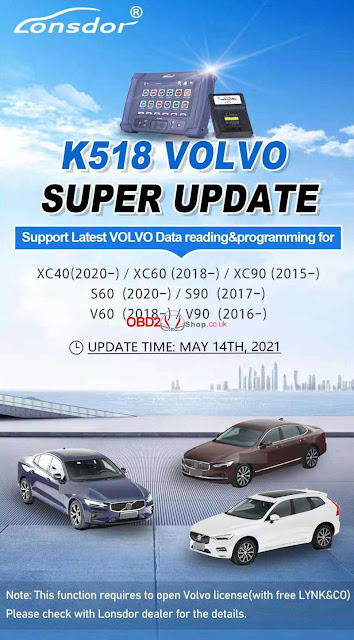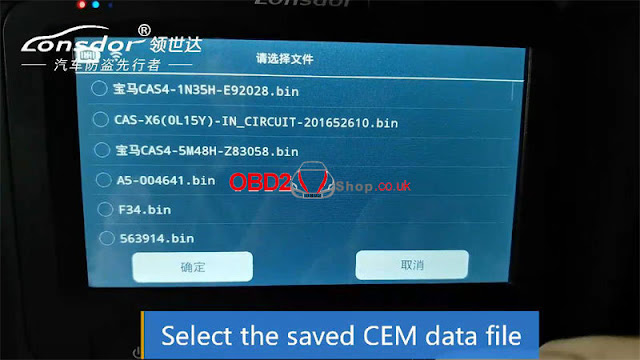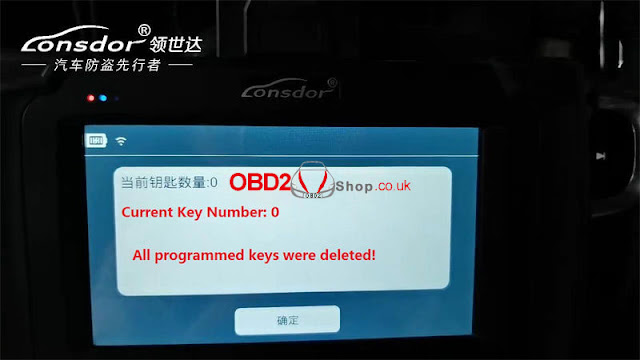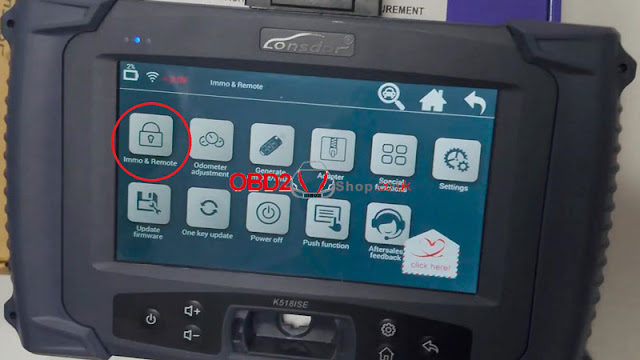Lonsdor has released Volvo Super Update software authorization on 14th, May. 2021. It applies to Lonsdor K518ISE & Lonsdor K518S key programmer.
Volvo Car List Updates:
Added XC40(2020-), XC60(2018-), XC90(2015-), S60(2020-), S90(2017-), V60(2018-), V90(2016-), support data reading & programming.
Note: This function requires opening a Volvo license(with free LYNK&CO). Please check with the Lonsdor dealer for the details.
Lonsdor K518ISE can program Volvo XC40 all key lost success.
Operation video:
https://www.youtube.com/watch?v=7ylzQXARE8U
Procedure:
It requires dismantling CEM above the driver’s pedal to read data beforehand. Please reinstall the CEM back to the car after saving data completed.
Connect Lonsdor K518ISE with OBD2 port, press
Volvo XC40 >> 2020- >> All smart key lost >> Select the saved CEM FLASH data file
All key lost will delete all programmed keys, please prepare keys to be programmed.
Current key number: 1
All programmed keys were deleted, press “OK” to go on adding keys.
Current key number: 0
Put the key to be programmed in the induction area(armrest box).
Program 1 key success, press “OK” to add more, press “Cancel” to complete.
Test the new key, it does work well.
Key programming was done!
More Volvo latest car key programming to be tested...