Lonsdor K518ISE + ADP 8A/4A Adapter can program 2021 Toyota RAV 4 all keys lost successfully. No need to disassemble, should use LKE smart key to make an emergency key firstly.
Follow is the procedure:
Connect to EPES module.
Insert ADP 8A/4A Adapter into K518ISE programmer.
Backup Immo Data
Immo & remote >> TOYOTA >> Select from type >> all smart key lost(2016-) >> 8A >> Backup immo data >> Read notes, OK >> OK >> Enter file name to save >> OK
Immo data backed up successfully.
Remember to record file path.
Press "OK" to continue.
Generate Emergency Key
This function can load backup data to generate an emergency key in AKL situation, then use this key to turn on dashboard to add keys.
Press "OK".
This function requires Internet connection.
Please put key emulator into K518 Programmer card slot and press "OK".
Select backup file, press "OK".
Read operation hints:
1. Press ignition switch once.
2. Quickly place LKE vertically on ignition switch, keep the antenna end of LKE aimed at the central position of ignition switch, and wait until dashboard lights up.
3. If dashboard fails to light up after 3s, please try to repeat step 1&2.
4. If dashboard fails to light up after multiple attempts, please contact after-sales for technical support.
Press "OK".
Reconnect the original car cable and touch the key to START button.
The car successfully worked.
Add New Key
Key info:
TOYOTA RAV4 2019-2021 genuine smart remote key,
315Mhz,
8990H-0R030.
Press "Add smart key".
Please switch ignition ON.
This function can use a registered working key or emergency key to add new keys.
Turn ignition off, turn on 2 flashing lights.
Select "Load D-FLASH data of PEPS to acquire 12-bit PIN".
OK >> Load backup dat
Wait for processing...
Count of the registered keys: 2
Count of registrable keys: 5
Press "OK".
Step1. Hold the registered smart key or generated emergency key closer to Start button, the buzzer beeps once, take the key away from the button.
Step2. Hold the smart key(to be registered) closer to Start button, the buzzer beeps twice, then take the key away from the button. To program more keys, please repeat step2.
Finish above steps within 30s.
Count of registered keys: 3
Count of registrable keys: 4
Please follow the prompts to finish operation, press "OK".
Switch ignition ON.
The car & remote worked successfully.
This is how to use Lonsdor K518ISE to program 2021 Toyota RAV 4 all keys lost successfully.
http://blog.obd2shop.co.uk/lonsdor-k518ise-adp-adapter-program-2021-toyota-rav4-akl/
.jpg)
.jpg)
.jpg)
.jpg)
.jpg)
.jpg)



.jpg)
.jpg)
.jpg)
.jpg)
.jpg)
.jpg)
.jpg)
.jpg)
.jpg)
.jpg)
.jpg)
.jpg)
.jpg)
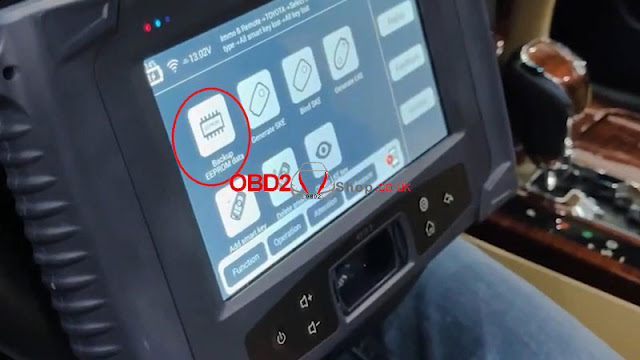






















.jpg)
.jpg)
.jpg)
.jpg)
.jpg)
.jpg)
.jpg)
.jpg)


