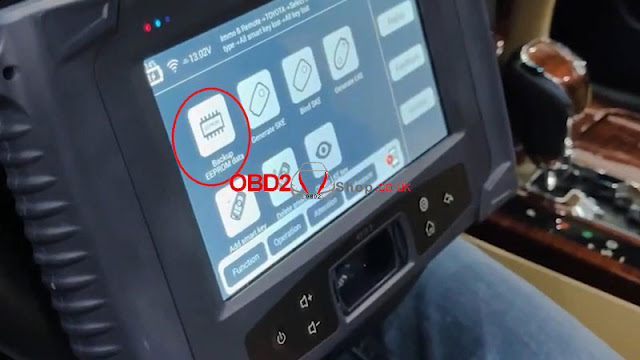This is a quick demo to show how to bind LKE Smart Key Emulator to Lonsdor K518ISE Key Programmer for the first time. Please noted each LKE can only bond to one K518 programmer, it's unable to unbind after binding.
Check operations on Youtube:
K518 Path:
Special function >> Simulate chip >> Bind simulate chip >> Bind emulated chip
Please place key emulator into Lonsdor K518ISE card slot.
This LKE is not bound!
Note:
1. Unable to unbind the LKE after binding it completely.
2. One LKE can only be bound to one device.
Continue to generate key emulator, you will need to bind it to this device, please operate with caution!
Whether to bind this LKE to this device host?
If yes, please put the LKE into the card slot, and click "OK" to continue.
Bound successfully!
Now you can start to generate key emulator in Immo & remote.
http://blog.obd2shop.co.uk/how-to-bind-lke-smart-key-emulator-to-lonsdor-k518ise/
.jpg)
.jpg)
.jpg)
.jpg)
.jpg)
.jpg)
.jpg)
.jpg)
.jpg)