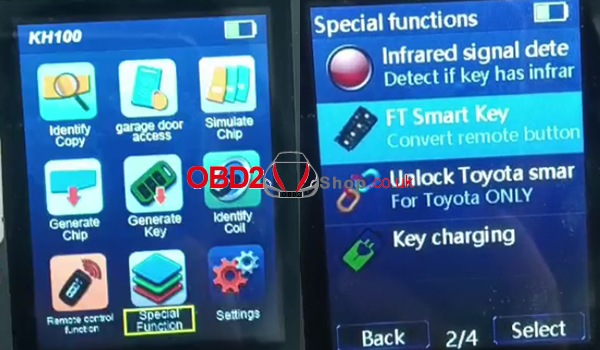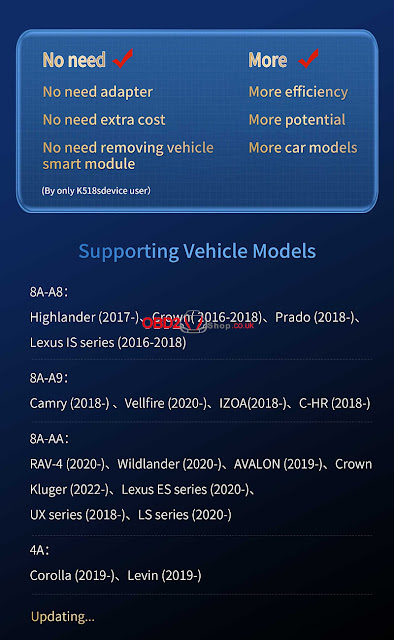Customer question: I bought the Lonsdor FT02 PH0440B key, but the following error occurred when I used the Lonsdor KH110+ to identify it. what should I do?
Technician's response:
Perform the following steps first to get the information on the key.
Select "Special Function" >> "FT Smart Key" >> "8A type" >> "Get version info"
If the key information can be obtained normally, please update the key and KH100+ device, then try to identify it.
Here are the steps to update the key:
Select "Special Function" >> "FT Smart Key" >> "8A type" >> "Upgrade SmartKey".
For more technical services, please follow http://blog.obd2shop.co.uk/