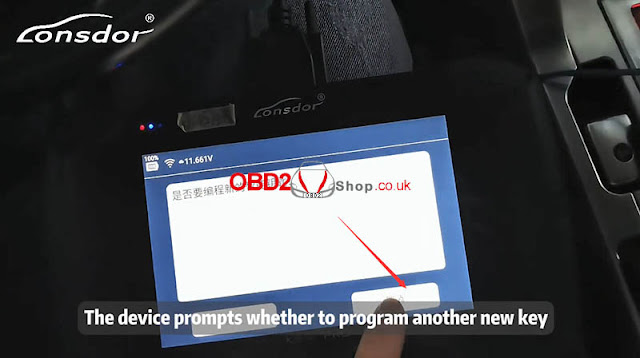Today, we'll show how to use Lonsdor K518 PRO to add the 2020 KIA K5 smart key by OBD. I have two keys in my hand: the original car key has a side button, and the other new key needs to be programmed.
IMMO >> KIA >> Select from the vehicle >> Asia >> K5 >> 2019-2021 >> Program smart key >> OK >> OK
Lonsdor K518 Note:
Please ensure the Internet is good during the process.
All smart keys need to be programmed, otherwise, keys won't work.
Turn the ignition switch off, and open and close the driver's door once.
Enter the third party's authorization code, and ensure you input the correct password.
(Please note that 3 incorrect entries will limit this function.)
Time is very short here(only 5s), press OK then start:
Hold the new smart key to press the Start button for 5s, and the indicator will flash.
Program success.
Press Yes to program the next one.
Attach the original car key to the Start button for 5s...
Program success.
Press Cancel to complete.
Programming completed.
The count of successfully programmed keys: 2
Close the door to try the remote control.
Both the new key and the original key can work well.
All can start the car with no problems.
Done.
.jpg)
.jpg)
.jpg)
.jpg)
.jpg)
.jpg)