Here is the K518 adaptor kernel guide, after the APK of K518 device is upgraded to V1.6.0 version, the adaptor requires to be installed new kernel beforehand. Please refer to below operations.
Step 1: Connect the device to the specified adaptor and plug in 12V power, as shown
below.
Step 2: Start up the device, and input password to enter home screen. Click “Update firmware” button in below red box.
Step 3: The following interface appears, click “Install Adaptor” in below red box.
Step 4: It skips to the below interface, click “OK” to continue.
Step 5: It skips to below interface. You will see the progress indicator moving
rightwards. When downloading is completed, click OK” and exit. The adaptor kernel is installed successfully.
www.obd2shop.co.uk
With a tough host, powerful diagnostic functions, Android platform, wireless technology, convenient and fast online upgrades, integrated multi-function connector, K518ISE is tailored and perfect for vehicle locksmiths. Anti-oil, dust, shock, low/high temperature,help your work easier ,faster and more powerful!
Subscribe to:
Post Comments (Atom)
How to Add a 2023 Toyota Yaris Smart Key with Lonsdor K518 Pro?
This guide explains how to program a new smart key for a 2023 Toyota Yaris using the Lonsdor K518PRO . The process involves detecting existi...

-
Autel MaxiIMIM508 vs. Lonsdor K518ISE vs. Xtool X100 PAD2 are the most asked frequently key programmers in OBD2shop under £1,300. What is th...
-
This post will show you how to use Lonsdor K518ISE to program Volvo S40 key and smart key. 1. Add key Common key: add one piece Smart k...
-
Lonsdor K518S Update on May 10th, 2019 Bypass PIN code...OK Offline...OK Immobilization: Renault Twingo 3 key Program Software Optimiz...




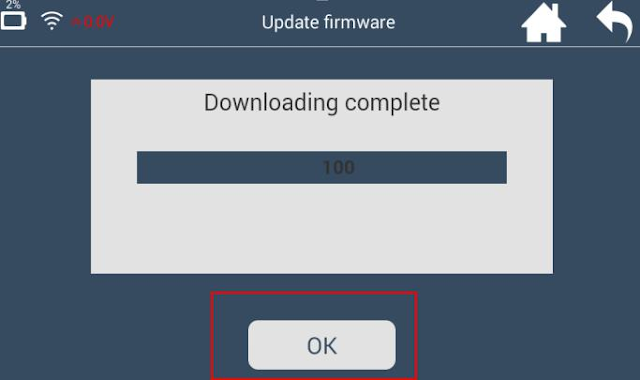


No comments:
Post a Comment