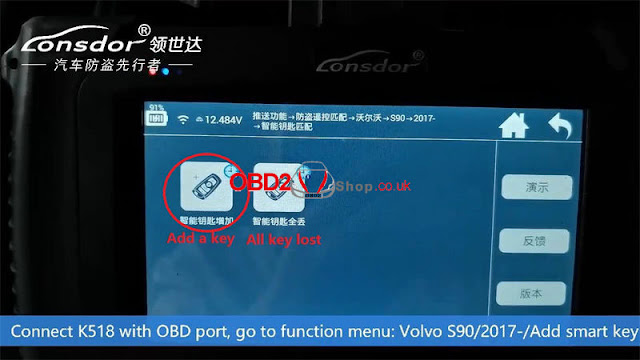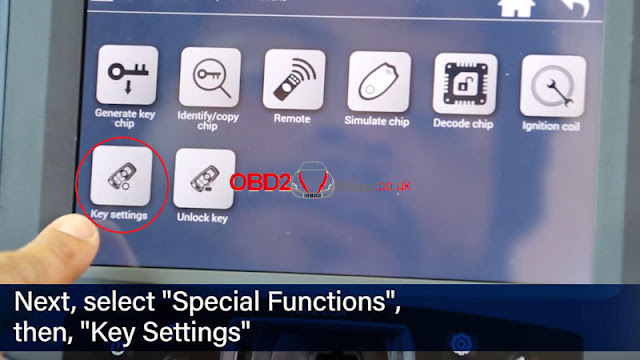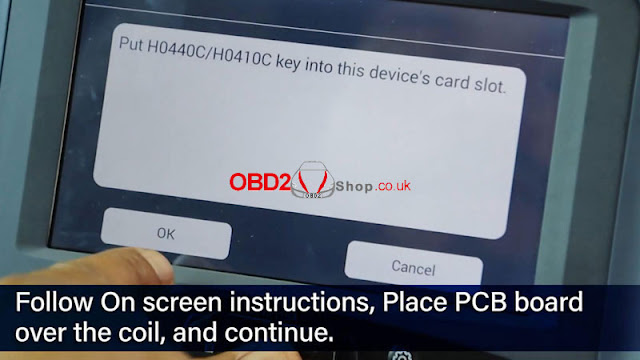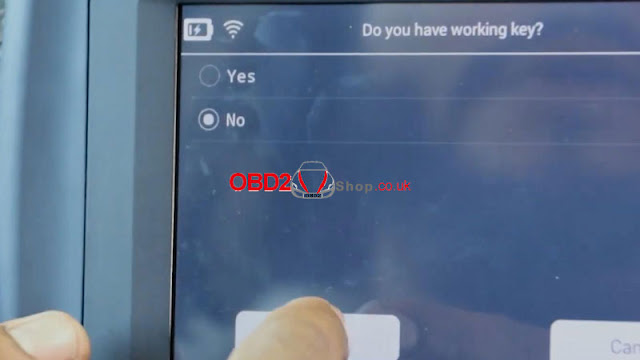Using Lonsdor K518ISE to program 2019-2021 Toyota RAV4 AKL(all keys lost), you’ll need a 2020 Toyota Online Calculation License, Lonsdor Smart Key(FT11 H0410C), and strong WIFI. It is no OBD necessary.
The 2020 Toyota AKL yearly authorization covers:
Toyota - RAV4, Highlander, Avalon;
Lexus - ES, UX, LS, GX series(compatible Smart Key FT08-H0440C)
To start programming, disassemble the outer shell of the smart key, take out the PCB board to use the backside for best signal and reception.
Generate Remote
Go to the K518ISE Key Programmer main page, press
Special functions >> Key settings >> FT smart key >> 8A >> Generate smart key >> OK
Put H0440C/H0410C smart key into the K518ISE card slot.
Select key frequency, press “OK”.
Note: frequency may vary, USA frequencies range between 312 & 315.
Take all keys outside the vehicle, press the START button, put the H0440C/H0410C key close to the button, wait for 10s until the key’s light flashes.
If the light doesn’t flash, press the START button once again.
Put H0440C/H0410C key which collected data back to K518ISE’s card slot, to start key generation.
Note: failure & success
At this point, if the Lonsdor smart key fails to proceed, choose another frequency, then repeat previous operations.
Do you have a working key? No.
Generated successfully.
Test Key
Note:
If the car starts, but the remote doesn’t work, continue to the next step.
If everything works, it is not needed, you’re done.
Modify Remote Count Value(for remote doesn’t work)
Go to press “Modify remote count value”.
This spare function is to be used when the remote doesn’t work after online smart key generation. Press “OK”.
Put the smart key generated online into the K518ISE card slot.
Press “OK” to modify the current remote count value.
Input new remote count value.
(Add 400 to the value shown and then modify)
OK >> OK
Note: modifying made simple.
The numbers in sequence range from 1-F. When adding increments of 400 keep in mind 4+4=8, but 8+4=C
Modified successfully, please test if remote works properly.
If the test fails, repeat the process to add increments of 400 until you find success. Remember the sequence ranges from 1 to F.
Once the vehicle responds to the remote, you’ve found the correct modification value.
The remote is working, as well as all buttons are working.
Key programming has done!
This is how to program a smart key for 2019-2021 Toyota RAV4 all keys lost with Lonsdor K518ISE scanner successfully.
https://www.obd2shop.co.uk/