Lonsdor K518S & Lonsdor K518ISE can support to add a key for Volvo S90(2017-) success.
Latest Volvo Super Update was claimed to include cars like XC40(2020-)/ XC60(2018-)/ XC90(2015-)/ S60(2020-)/ S90(2017-)/ V60(2018-)/ V90(2016-) for reading and programming.
Londor K518ISE/K518S Volvo Super Update Car List:
http://blog.obd2shop.co.uk/lonsdor-k518ise-k518s-volvo-super-update-car-list/
How to add a key for Volvo S90(2017-)?
Prepare a key to be programmed.
Dismantle car CEM under the steering wheel, use KPROG to read data, reinstall the CEM back to the car after saving data.
Connect K518S/K518ISE with OBD2 port, go to:
Volvo S90 >> 2017- >> Add smart key >> OK >> OK >> Select the saved CEM data file, yes
Turn the ignition switch on.
Confirm the currently programmed keys(3), press “OK”.
Put the new key to be programmed in the induction area(cup holder).
Currently programmed keys: 4
One key adding is successful.
Press “OK” to program the next one, press “Cancel” to complete.
Let’s test the new key, it does work well.
Key programming has done!
This is how to use Lonsdor K518S/K518ISE to program Volvo S90(2017-) a new key step by step.

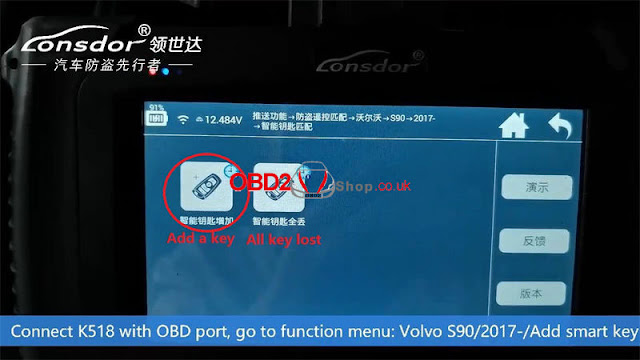












No comments:
Post a Comment