Customer question: Why do I keep getting the following error message when using the Lonsdor LKE smart key emulator?
The technician replied:
Reinstall the battery and follow the steps below:
Insert the LKE smart key emulator into the K518ISE device card slot,
Select "Special functions" in the device interface
Then, select "Simulate chip" == >> "Obtain LKE data" == >> "Obtain LKE key data"
Downloading application...
Generating...
Then, you will get the following information:
Click "OK" to continue, then click the return sign in the upper right corner of the device to return to the previous interface, select "Generate Simulated Chip" == >> "4D" == >> " 4D chip emulation
Downloading application...
Displays the following information:
Click "OK" to continue
Generating...
The function test of the LKE smart key emulator was successful.
The operation of the video is as follows:
For additional technical support questions, please contact:











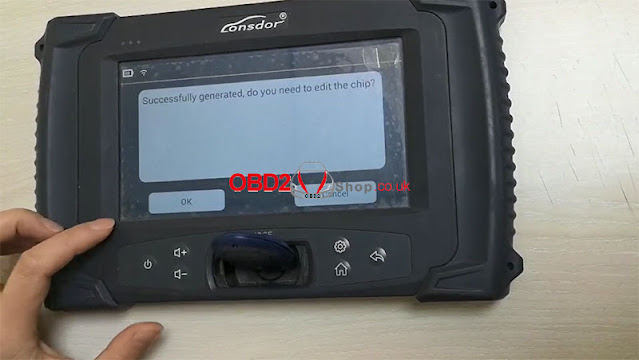



No comments:
Post a Comment